本地环境为vagrant+virtualBox+ubuntu16.04+Laravel5.5+npm5.6+node9.6.1
npm install --no-bin-links(直接执行npm install会报错)
可能会报错
Error: autoreconf -fiv && ./configure --disable-shared --disable-dependency-tracking --with-jpeg8 --prefix="/vagrant/www/sample/node_modules/mozjpeg/vendor" --bindir="/vagrant/www/sample/node_modules/mozjpeg/vendor" --libdir="/vagrant/www/sample/node_modules/mozjpeg/vendor" && make -j1 && make install -j1 Command failed: autoreconf -fiv /bin/sh: 1: autoreconf: not found
解决办法:
apt-get install autoconf automake libtool
执行
npm run dev
报错
sh: 1: cross-env: not found npm ERR! file sh npm ERR! code ELIFECYCLE npm ERR! errno ENOENT npm ERR! syscall spawn npm ERR! @ development: `cross-env NODE_ENV=development node_modules/webpack/bin/webpack.js --progress --hide-modules --config=node_modules/laravel-mix/setup/webpack.config.js` npm ERR! spawn ENOENT npm ERR! npm ERR! Failed at the @ development script. npm ERR! This is probably not a problem with npm. There is likely additional logging output above. npm ERR! A complete log of this run can be found in: npm ERR! /root/.npm/_logs/2018-03-04T02_52_14_317Z-debug.log npm ERR! code ELIFECYCLE npm ERR! errno 1 npm ERR! @ dev: `npm run development` npm ERR! Exit status 1 npm ERR! npm ERR! Failed at the @ dev script. npm ERR! This is probably not a problem with npm. There is likely additional logging output above. npm ERR! A complete log of this run can be found in: npm ERR! /root/.npm/_logs/2018-03-04T02_52_14_373Z-debug.log
解决办法:修改package.json
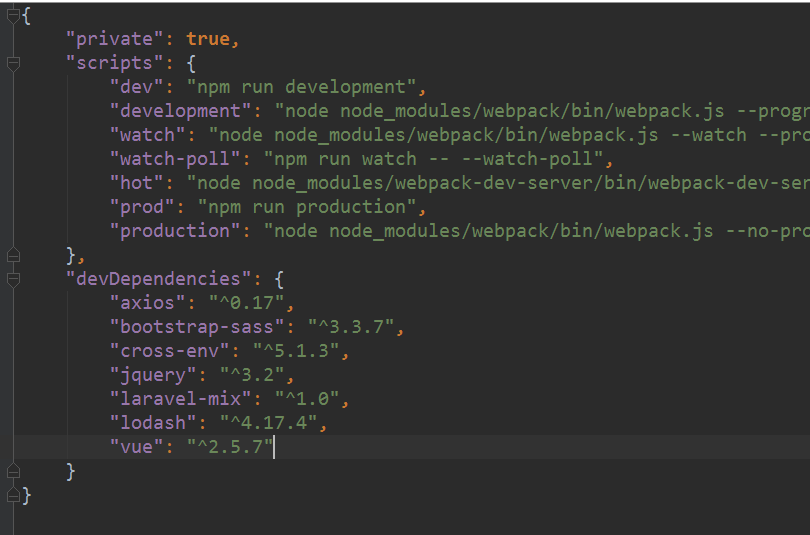
Comments (0)