环境:Ubuntu16.04
apt-get install grafana
安装到的是2.6.0版本
当使用grafana-cli命令时,会发现 command not found,原因可能是版本太低,卸载安装新版本的grafana
apt-get remove grafana
重新安装grafana
wget https://s3-us-west-2.amazonaws.com/grafana-releases/release/grafana_5.0.1_amd64.debsudo apt-getinstall -y adduser libfontconfigsudo dpkg -i grafana_5.0.1_amd64.deb
系统会报错
(Reading database ... 148425 files and directories currently installed.) Preparing to unpack grafana_5.0.1_amd64.deb ... Unpacking grafana (5.0.1) ... dpkg: error processing archive grafana_5.0.1_amd64.deb (--install): trying to overwrite '/usr/share/grafana/conf/defaults.ini', which is also in package grafana-data 2.6.0+dfsg-1 dpkg-deb: error: subprocess paste was killed by signal (Broken pipe) Processing triggers for systemd (229-4ubuntu21.1) ... Processing triggers for ureadahead (0.100.0-19) ... Errors were encountered while processing: grafana_5.0.1_amd64.deb
原因grafana-data 没有卸载
执行命令
apt-get remove grafana-data
卸载完,再继续使用以上安装命令安装。
grafana安装zabbix插件(http://docs.grafana-zabbix.org/installation/)
root@ubuntu-xenial:/opt/grafana# grafana-cli plugins install alexanderzobnin-zabbix-app
Failed to send requesterrorGet https://grafana.com/api/plugins/repo/alexanderzobnin-zabbix-app: net/http: request canceled while waiting for connection (Client.Timeout exceeded while awaiting headers)
Error: ✗ Failed to send request. error: Get https://grafana.com/api/plugins/repo/alexanderzobnin-zabbix-app: net/http: request canceled while waiting for connection (Client.Timeout exceeded while awaiting headers)
NAME:
Grafana cli plugins install - install <plugin id> <plugin version (optional)>
USAGE:
Grafana cli plugins install [arguments...]
网络问题,多执行几次安装命令。
grafana-cli plugins install alexanderzobnin-zabbix-app
grafana-zabbix配置(文档 http://docs.grafana-zabbix.org/installation/configuration/)
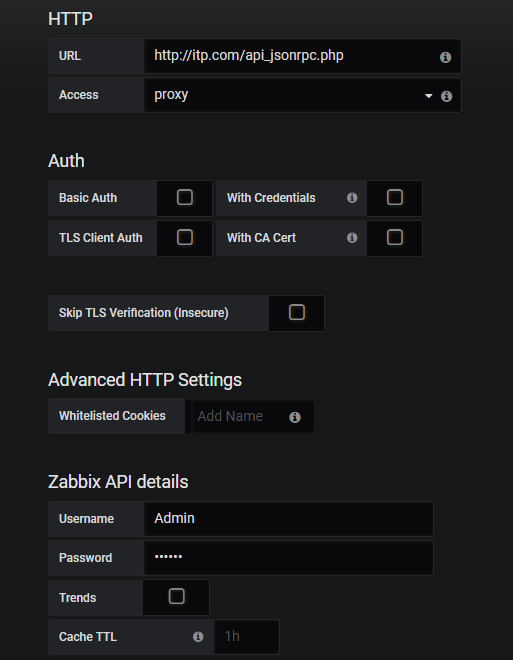
配置完成后出现Could not connect given url
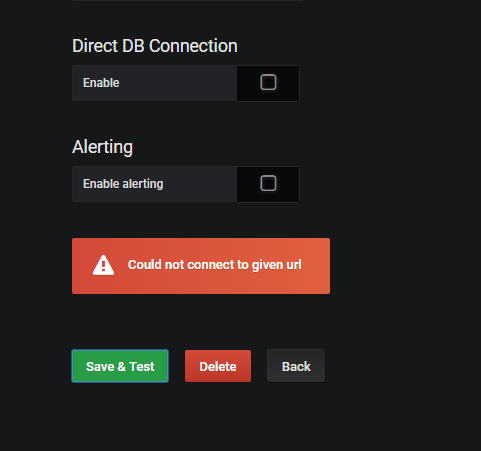
原因:
配置了Windows下的虚拟域名,grafana和zabbix都安装在了虚拟机中的Linux下,而Linux并没有设置虚拟域名。
修改Linux下的/etc/hosts 添加虚拟域名即可。
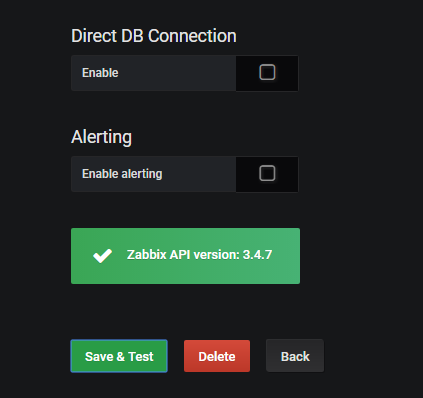
Comments (0)